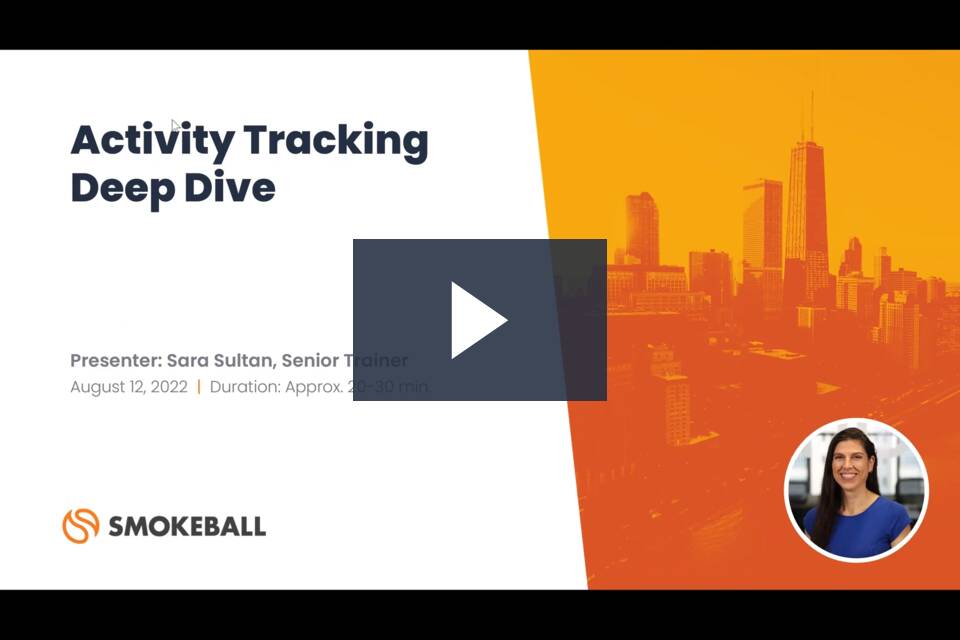One of Smokeball's unique tools is the ability to keep track of every completed activity.
Activity is similar to having a pedometer that helps you remember everything you are doing throughout the day including events, tasks, documents, emails, memos, and even matter administration.
Use Activity to prevent missing any potential billable time for Smokeball Billing and understand firm profitability in Firm Insights.
Depending on the billing type set for the matter, AutoTime will create billable or non-billable entries for the matter using the tracked activities.
|
Billing Type |
AutoTime |
|
[Not Set] |
Billable |
|
Fixed Fee |
Non-Billable |
|
Fixed Fee by Appearance |
Non-Billable |
|
Time Based |
Billable |
|
Contingency (%) |
Non-Billable |
|
Contingency ($) |
Non-Billable |
|
Not Billable |
Non-Billable |
Add an Activity
-
You can create an activity from the home screen or with a matter by selecting the Activity button.
- Select the date, staff, duration, and assign the appropriate matter for the activity
- Enter details of what you want to appear on Activity and Save.
- The activity will appear in Activity as a task.
- There are numerous types of Activity tracked by Smokeball. Learn more about the types of tracked Activity and their conditions.
Did You Know
- Smokeball users that use Activity for Billing see an increase in profitability of 10-30%+ versus manual billing only.
- If you need more information on how to use Activity or bill more efficiently with Smokeball, reach out to your Account Manager.