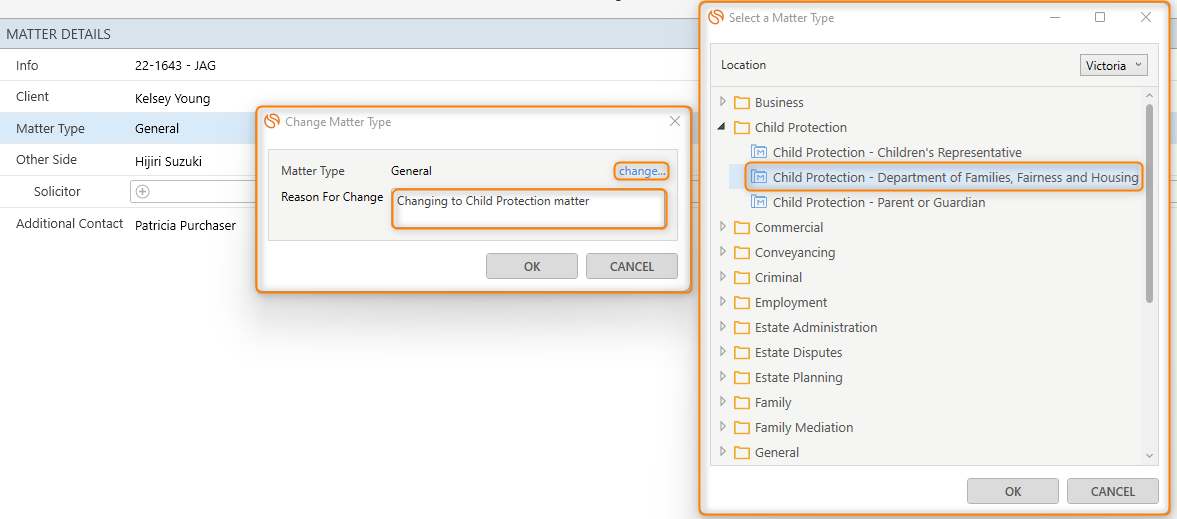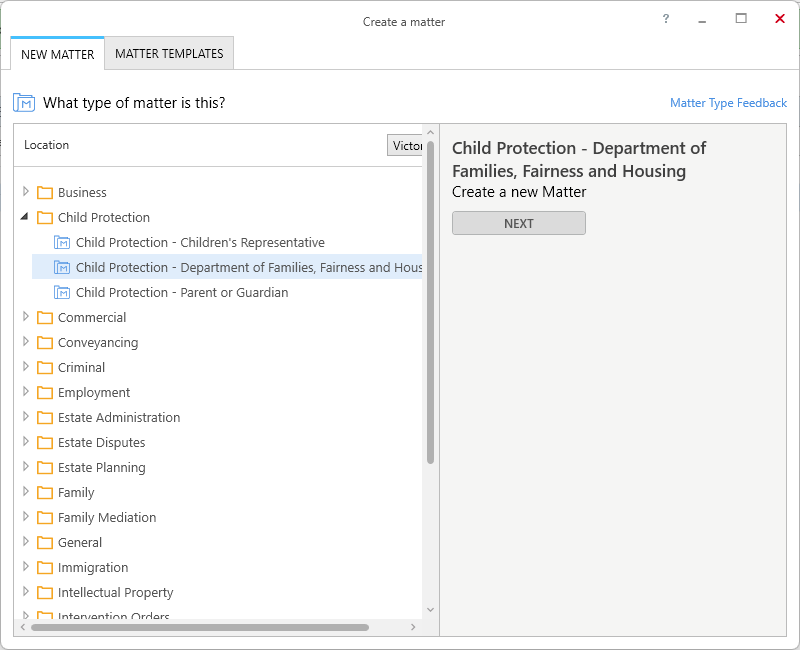This article will show you how to:
- Create a new "Child Protection - Department of Families, Fairness and Housing" matter
- Enter the Case Details
- Add Other Parties and Children
- Add additional contacts, including Child Protection Practitioner
- Change a General matter to a "Child Protection - Department of Families, Fairness and Housing" Matter
Create a new matter
To create a new Child Protection - Department of Families, Fairness and Housing matter, follow the steps below.
- Select Child Protection > "Child Protection - Department of Families, Fairness and Housing" and click on 'Next.'
Add Other Parties and Children
-
Enter the Other Party's details. Enter the details for the relevant Party, including entering Birth Date.
-
Click on Details and select the Relationship role of each party, and Court Role.
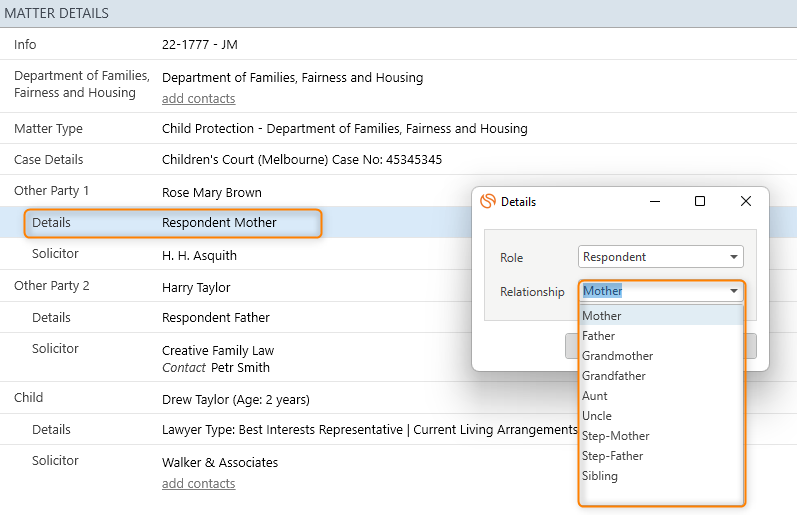
- Next, enter the child's details. For each child, after entering the Name and Contact Details, click on the Advanced view and enter the Additional Details, including Birth Date.
- To add an additional Child, right-click on the name of the first Child and select Add Child > Select Same Solicitor.
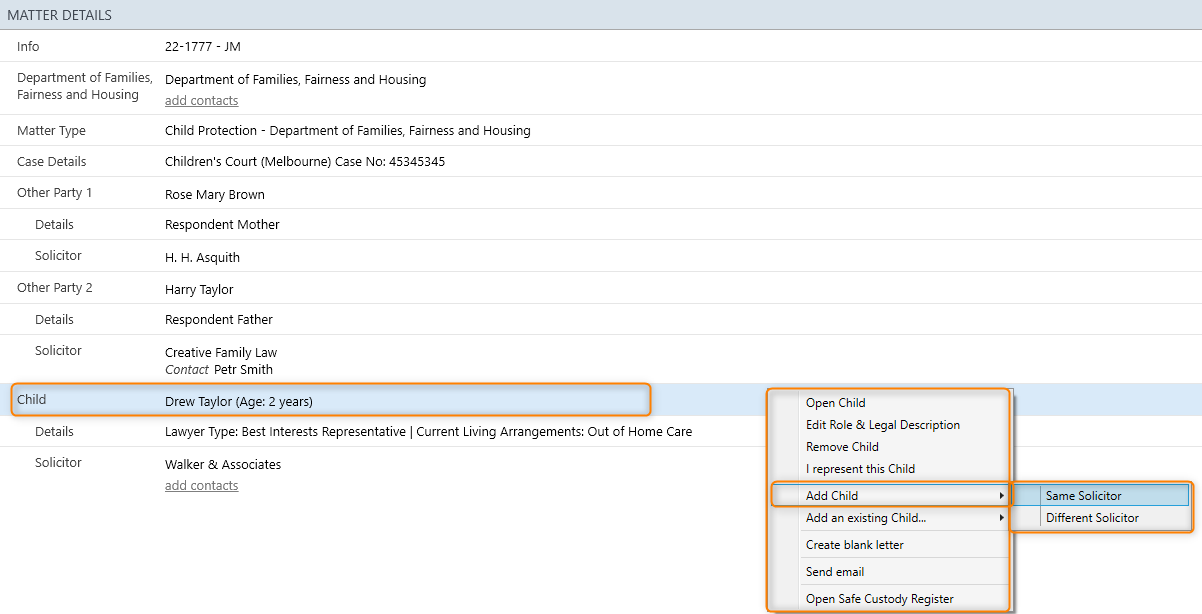
- Next, enter the relevant Details for each child, including the Type of Lawyer and the child's current living arrangements. If you select "Best Interests Representative", ensure to Tab on your keyboard to see the "Reason" dropdown list.
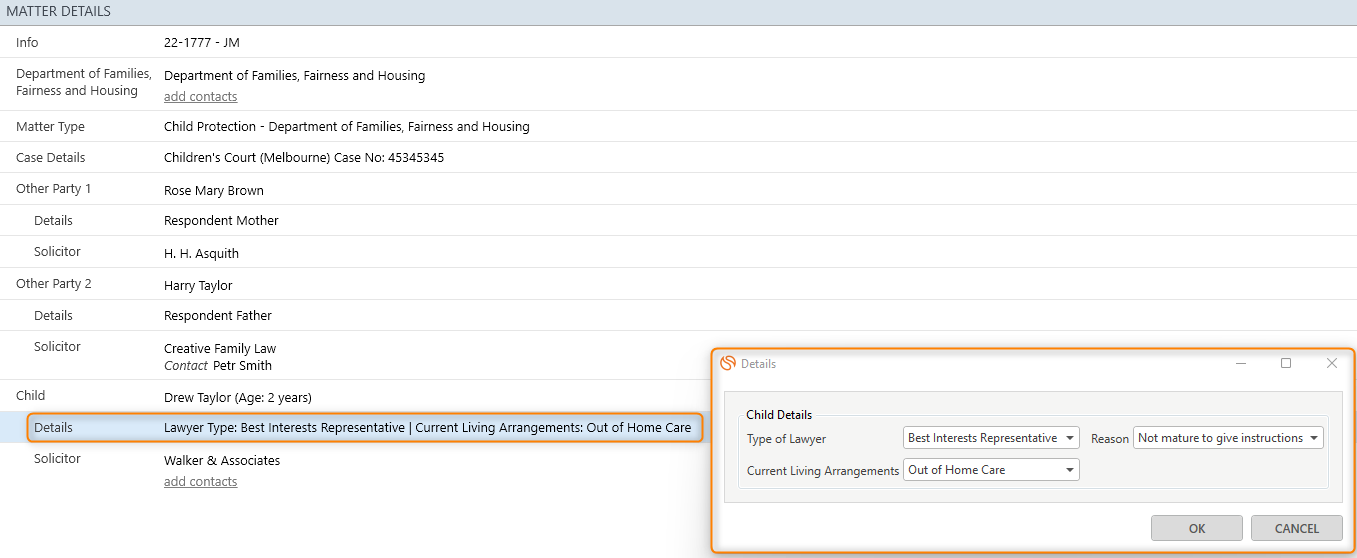
- Enter the details for the other relevant parties in your matter, including the Department of Families, Fairness and Housing.
Enter the Case Details
Enter the Case Details, including the Case Number. You can also go to the Court Proceedings tab and enter the upcoming Court dates and select "Create Events" to create calendar entries. 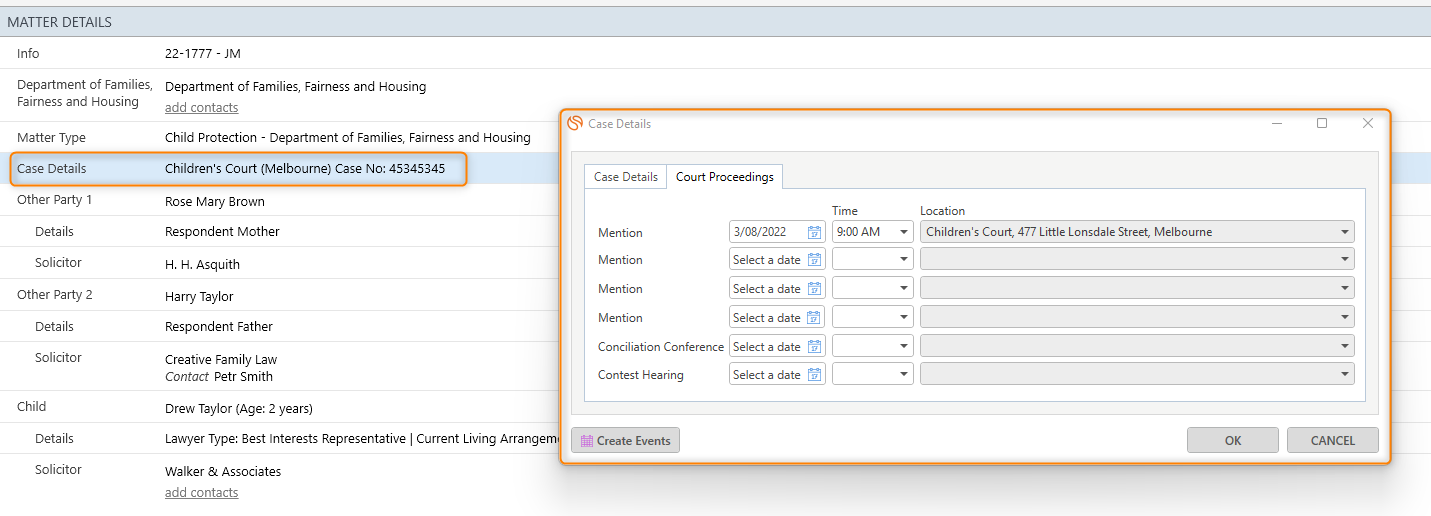
Add additional contacts
To add further Contacts to your matter such as Non Government Organisation or Child Protection Practitioner, open the Matter Settings and select the appropriate Contact.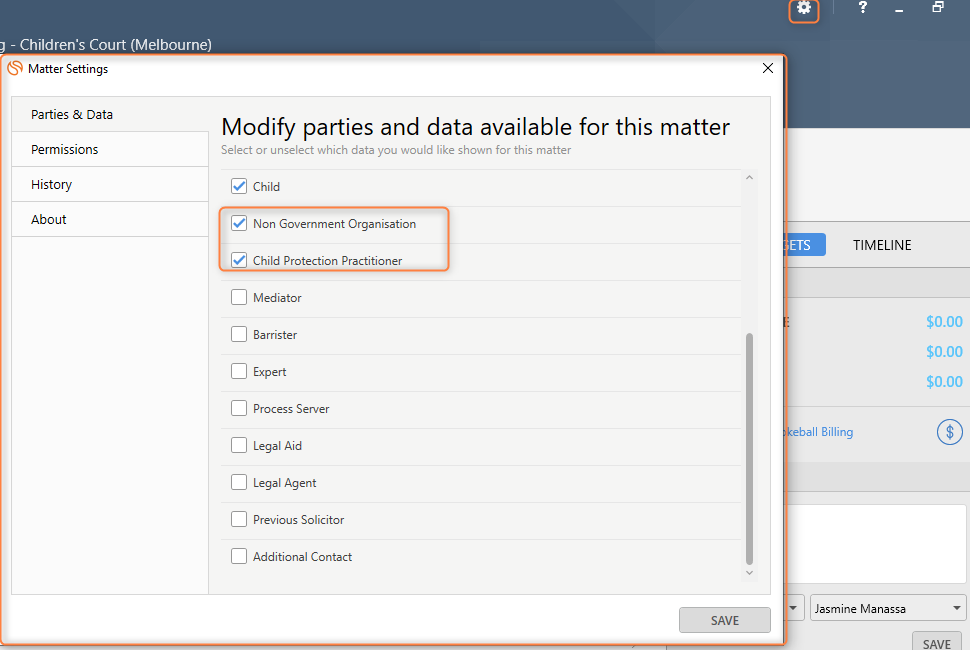
Change a General matter to a Child Protection - Department of Families, Fairness and Housing matter
To change an existing General matter to a "Child Protection - Department of Families, Fairness and Housing" matter, Double-Click on 'Matter Type', enter the Reason For Change, select change, select "Child Protection - Department of Families, Fairness and Housing", then press OK.