This article explains the process for setting up a Pro Se/Pro Per client in a Pre Decree matter:
- In the Pre Decree matter, select the matter settings icon then select Representation Details.
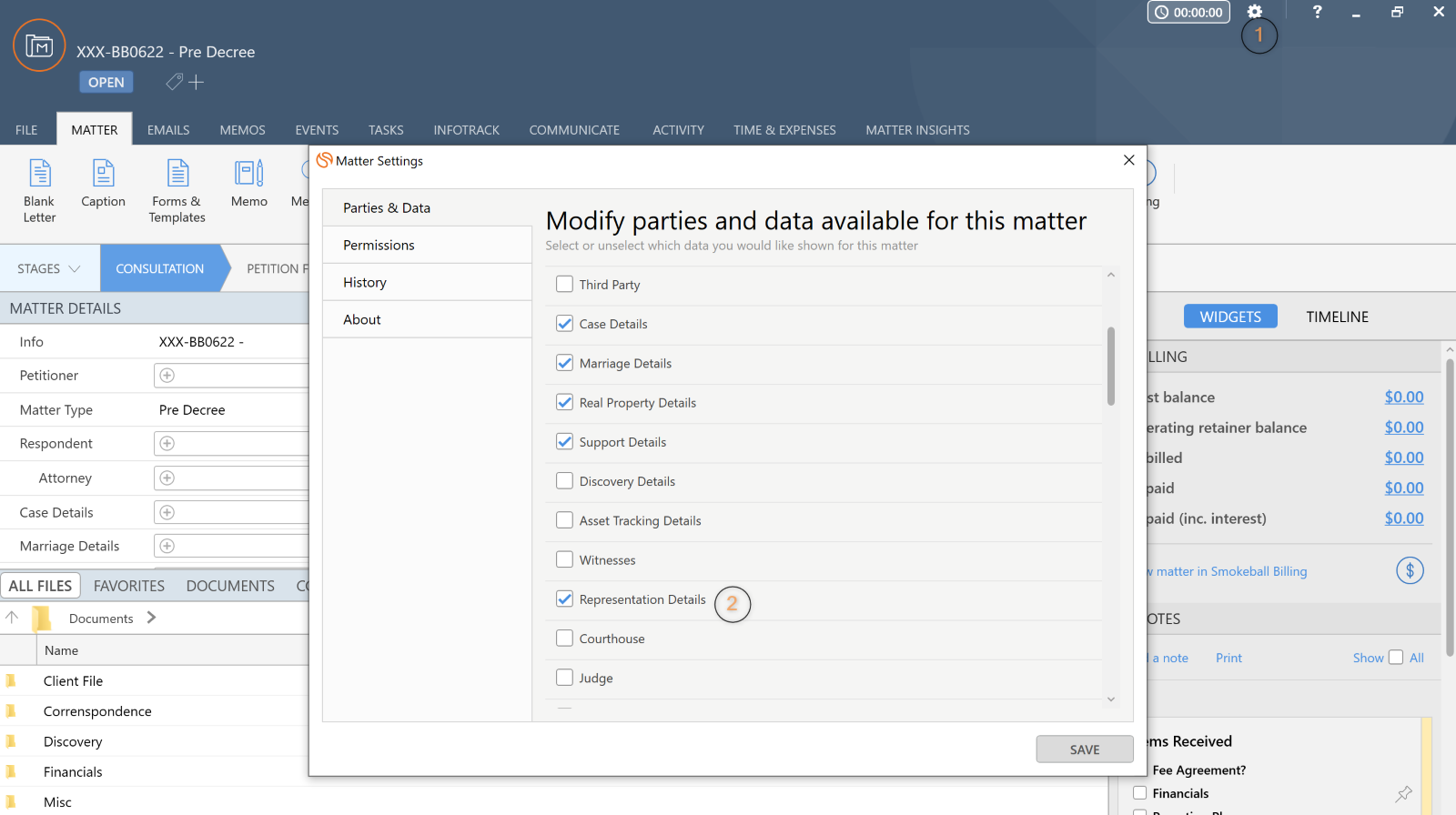
- Open the Representation Details field and mark the checkbox for Pro Se/Pro Per Representation.
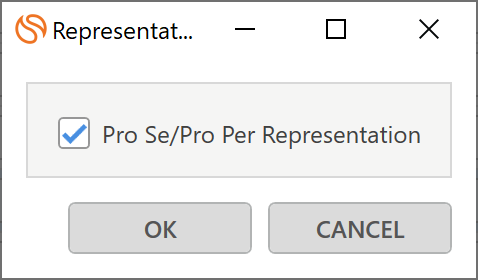
- Locate forms for a Pro Se/Pro Per client by searching for "pro per" in the Form Library.
