Learn what to do if you encounter Error GE001 (General 001) in Smokeball when trying to start up the desktop app.
To resolve the issue:
- Restart your computer.
- Press the Windows key on your computer or open the Start Menu, then search for Control Panel.
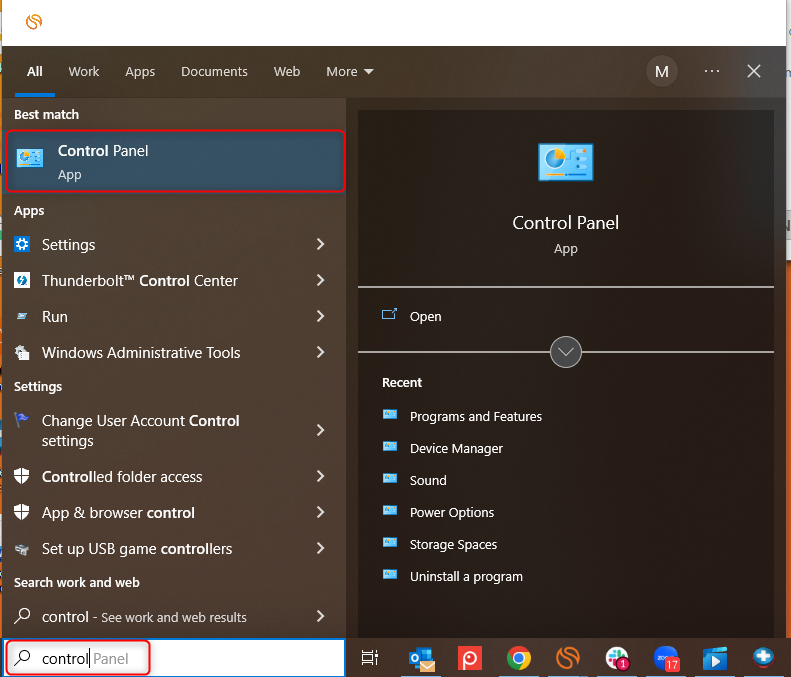
- Find or search for Programs and Features.
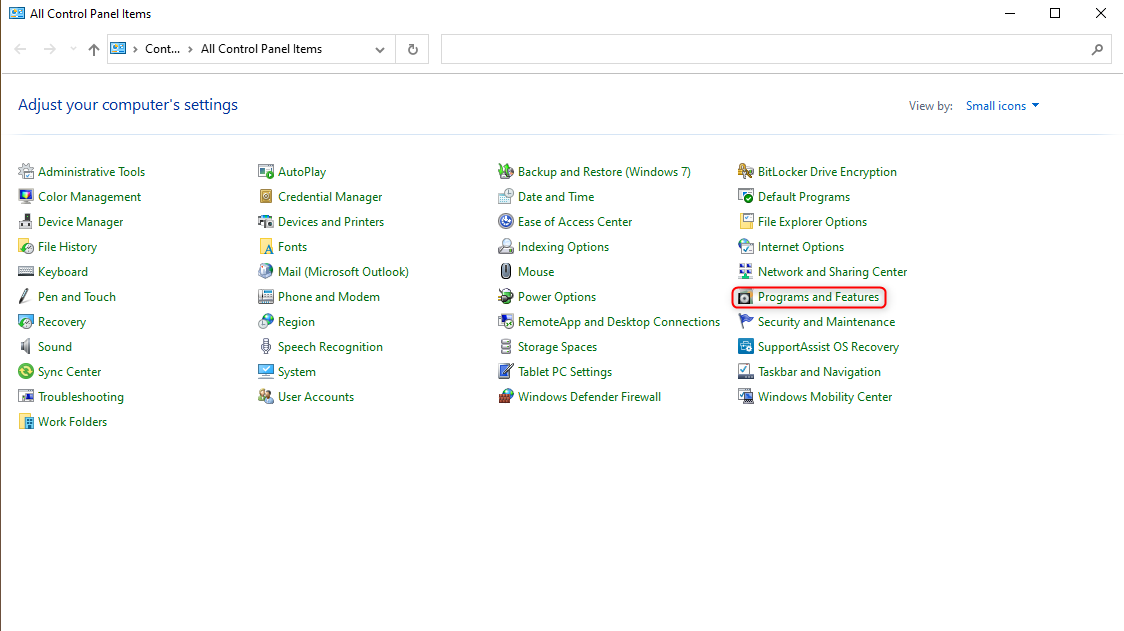
- Locate the Smokeball program, then right-click and select Uninstall. Ensure that the Microsoft Word, Outlook and Excel programs are fully closed.
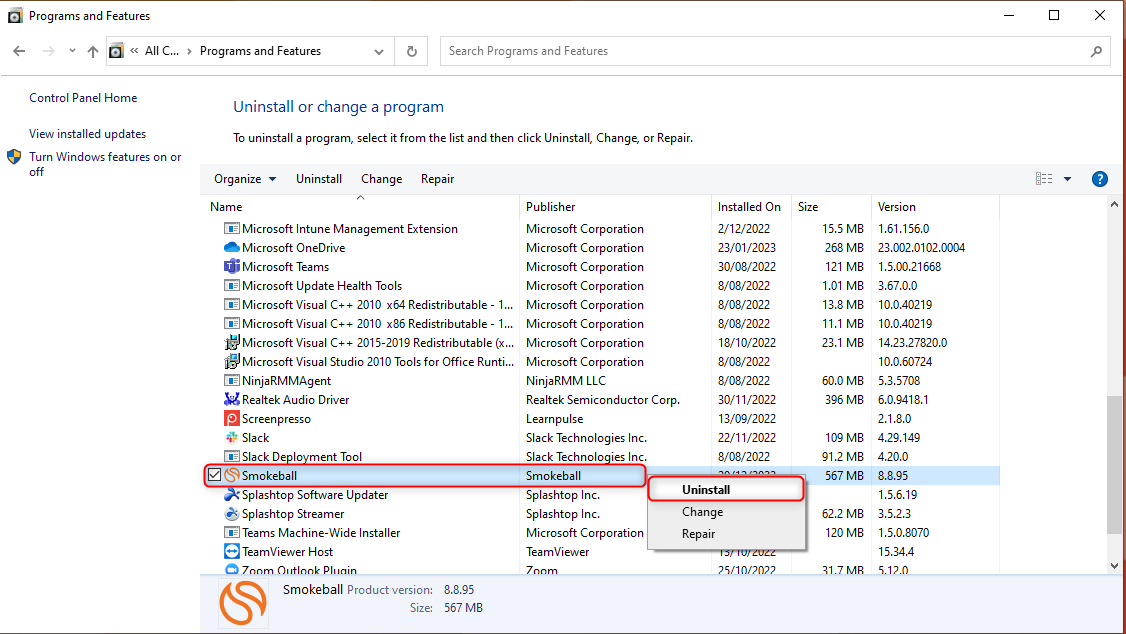
- Reinstall Smokeball by navigating to our Download page, and then selecting Download Smokeball.
- Smokeball will download to your computer. Open the file and follow the prompts for installation.
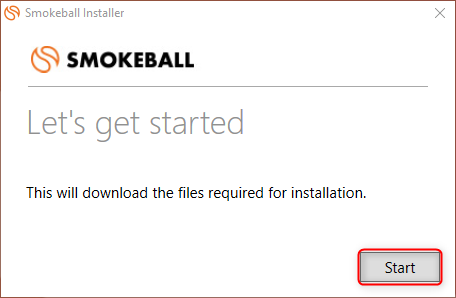
- Once the installation is complete, select Launch Smokeball.
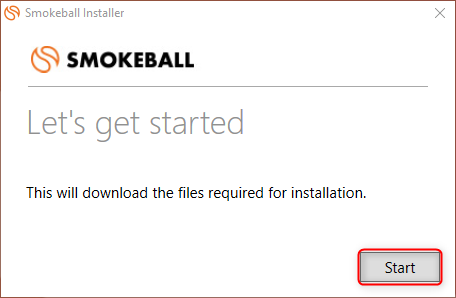
If the error message still appears when trying to start Smokeball, get in contact with our Support team for further troubleshooting.
